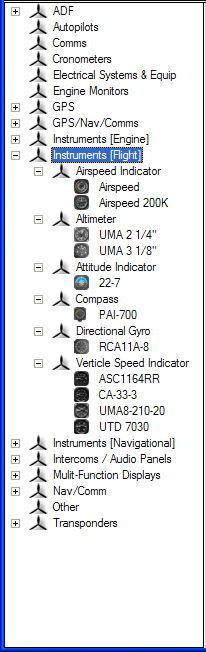
After selecting the appropriate Panel Template you may then want to start adding equipment to the panel. TO accomplish this task XPanel 5000 provides multiple user interface techniques so that your can use the one you are most comfortable with.
1. Double-click on a piece of equipment
2. Right-click on the equipment and select Add To Panel from the context menu
3. Drag and Drop the piece of equipment on the panel.
Each technique provides the same desired result.
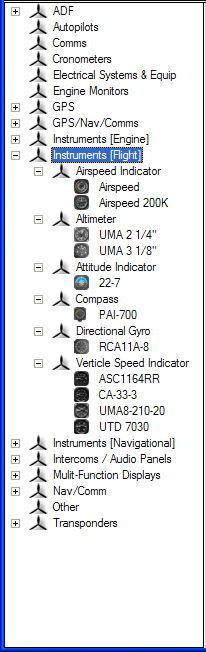
* Right clicking on a piece of equipment in the TreeView will bring up a context menu with multiple of options.